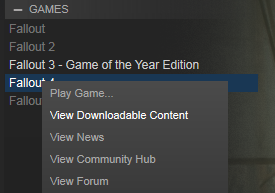1. You must have an active steam account. If you do not please download steam here: http://store.steampowered.com/about/ Then create an account by following our instructions
Once steam is installed, click 'games' then 'Activate a Product on Steam'.
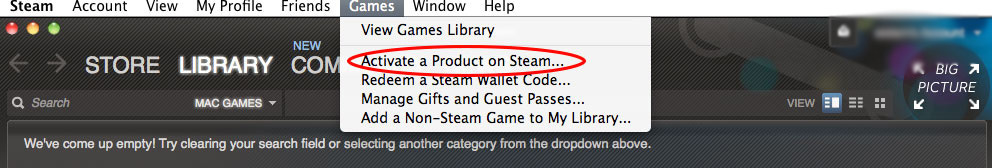
2. Click 'next' then 'I agree', and finally enter the product code given to you by hungwar.com
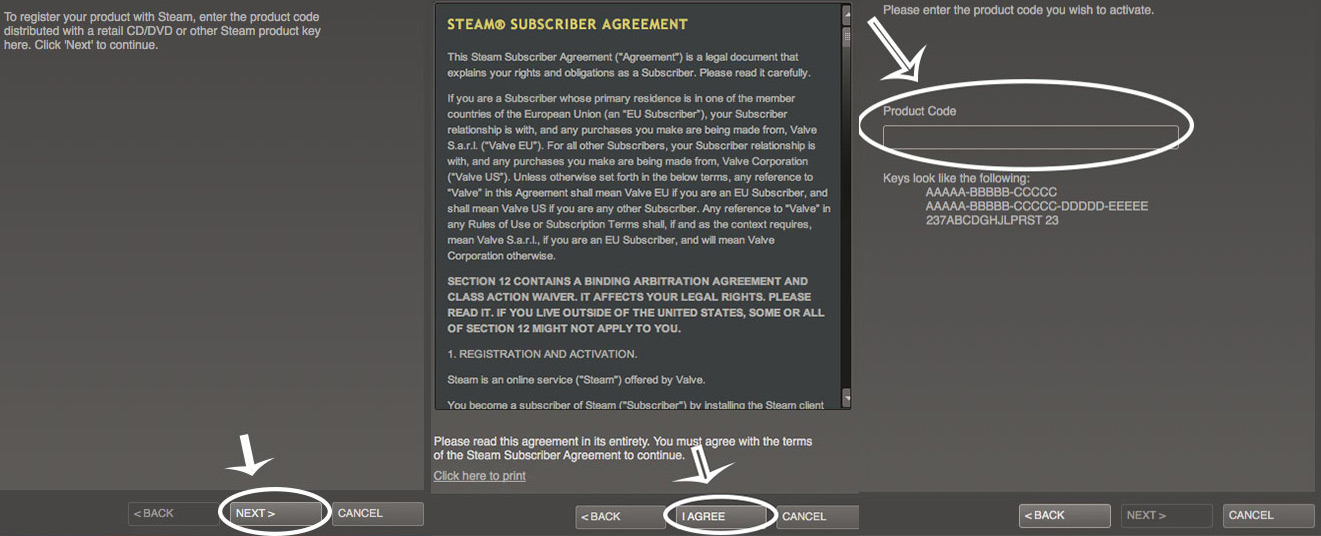
3. You should see a message saying 'Activation Successful', make sure you print your receipt to keep as reference. Finally click 'next' and the game will download
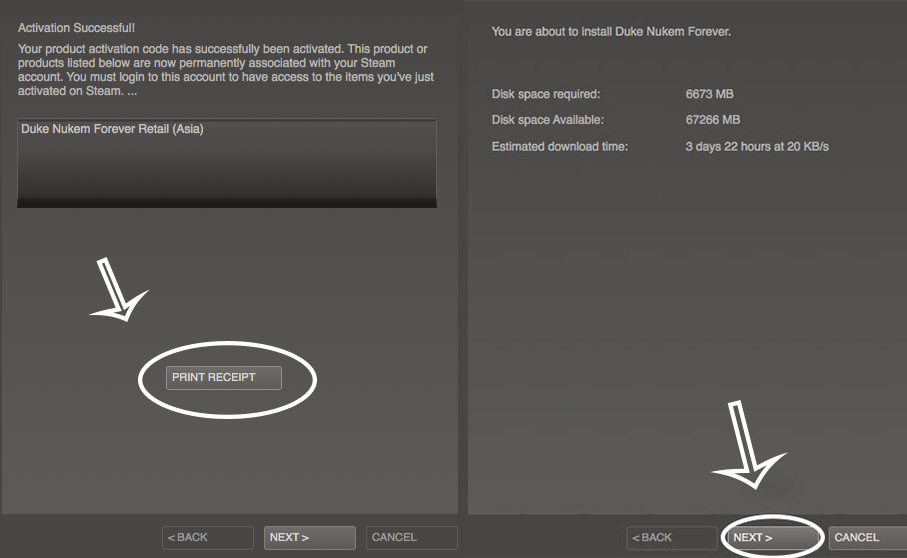
Congratulations, you're done!
Now sit back, wait for the the game to download and enjoy your game!
****** How to download dlc:
Right click your game title in library, View able download content to download DLC.